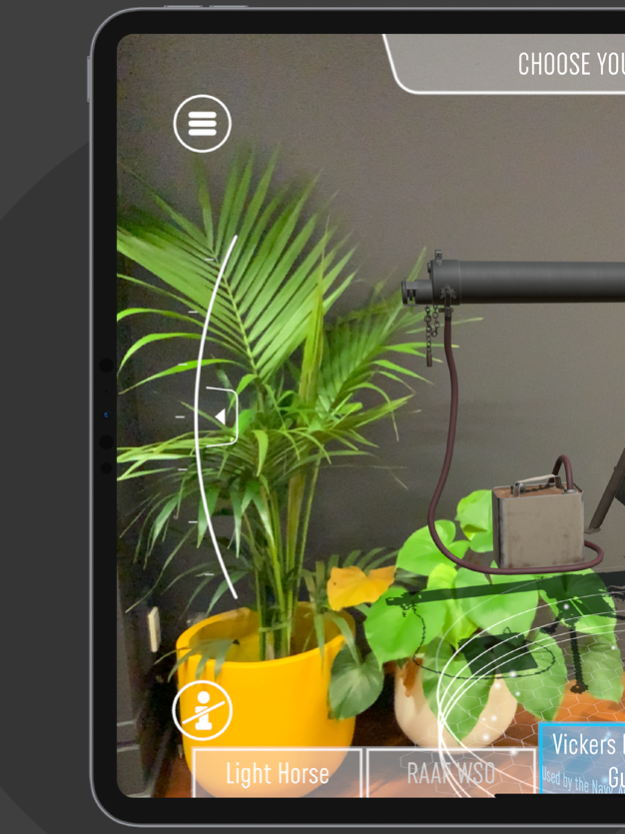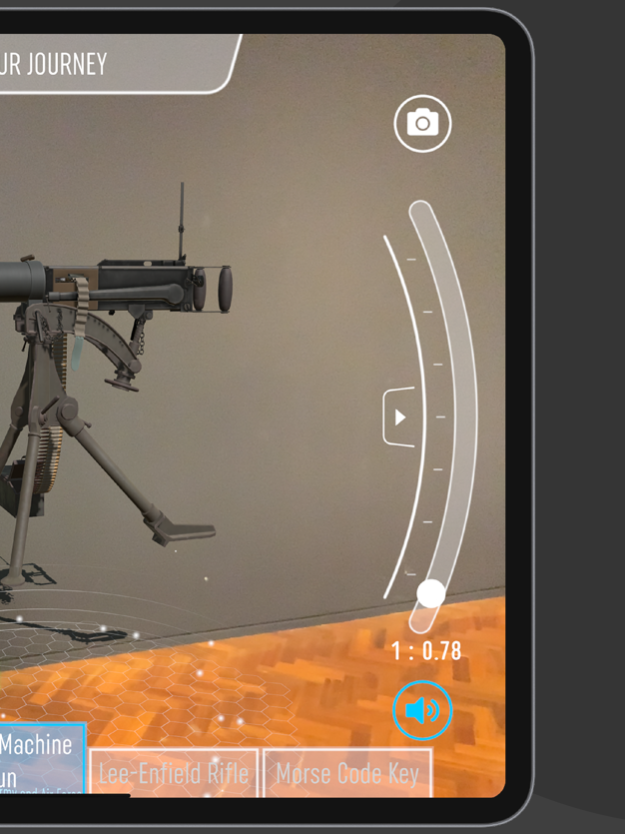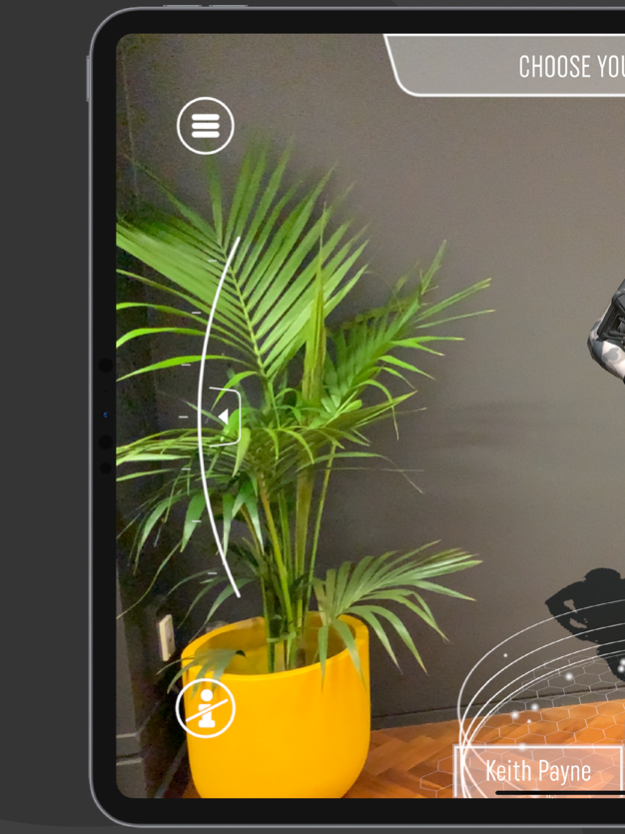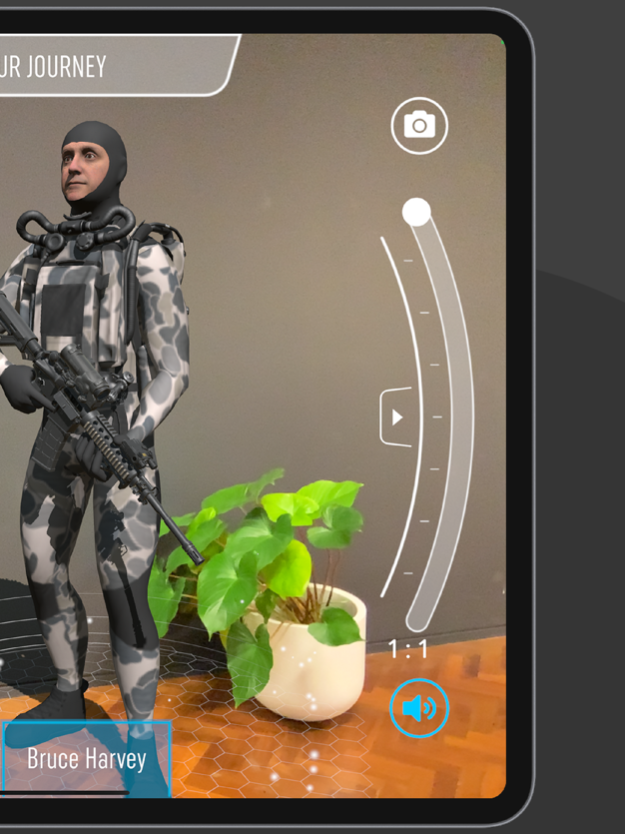ANZAC XR 1.0.3
Continue to app
Free Version
Publisher Description
ANZAC XR uses augmented reality technology to share the stories of Australian Defence Force members and provide information about military vehicles, equipment, uniforms and locations of historical significance.
Free to download, this educational App offers an exciting and interactive way to learn about Australia’s military history.
With just a smart phone or tablet, activate the AR experience on a tabletop or floor surface and begin your journey of discovery.
Anzac XR has five main features:
• Augmented Reality Heroes will share their stories of service in a life-like 3D animation, with interactive features, including the ability for app users to take photos with the avatars (Featured servicemen are Keith Payne VC AM and Warrant Officer Bruce Harvey);
• Augmented Reality military equipment, uniforms and vehicles can be seen either miniature or life-sized
(Including a Vickers Machine Gun, Lee Enfield Rifle, Morse Code Key, WW1 Light Horse Trooper, RAAF Weapons Systems Officer Uniform, M3 Stuart Tank and HMAS Ovens);
• 360-degree immersive experience of locations relevant to military history (1st Australian Task Force Base at Nui Dat in Vietnam and WW1 Trenches near Fromelles);
• A Gallery of Honour includes 12 portraits of Veterans, including three video interviews: and
• A Notifications function acknowledging significant dates in Australia’s military history.
The software developed will allow us to add more characters, features and content down the track, ensuring the app is an unlimited educational resource.
May 18, 2023
Version 1.0.3
- Added commemorative dates in options menu
- Added notification on commemorative date.
- Improved scale slider so you can tap to set scale now.
- Fixed scale ratio for some items.
- Fixed clashing sound
- Improved so that the info button is available at all times.
- Improved tank texture.
- Fixed submarine lighting sometimes make the 360 images disappear.
- Re-added ability to rotate objects by 1 finger dragging.
- Removed one disclaimer page.
About ANZAC XR
ANZAC XR is a free app for iOS published in the Kids list of apps, part of Education.
The company that develops ANZAC XR is Viewport Pty Ltd. The latest version released by its developer is 1.0.3.
To install ANZAC XR on your iOS device, just click the green Continue To App button above to start the installation process. The app is listed on our website since 2023-05-18 and was downloaded 0 times. We have already checked if the download link is safe, however for your own protection we recommend that you scan the downloaded app with your antivirus. Your antivirus may detect the ANZAC XR as malware if the download link is broken.
How to install ANZAC XR on your iOS device:
- Click on the Continue To App button on our website. This will redirect you to the App Store.
- Once the ANZAC XR is shown in the iTunes listing of your iOS device, you can start its download and installation. Tap on the GET button to the right of the app to start downloading it.
- If you are not logged-in the iOS appstore app, you'll be prompted for your your Apple ID and/or password.
- After ANZAC XR is downloaded, you'll see an INSTALL button to the right. Tap on it to start the actual installation of the iOS app.
- Once installation is finished you can tap on the OPEN button to start it. Its icon will also be added to your device home screen.